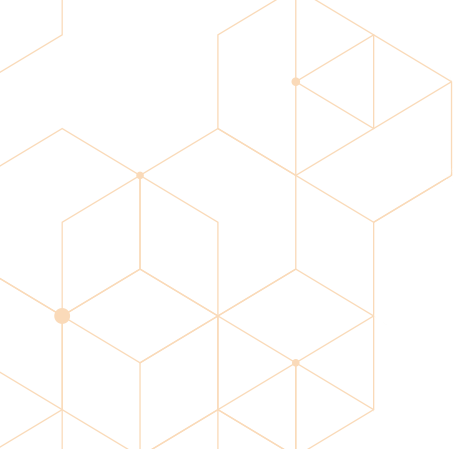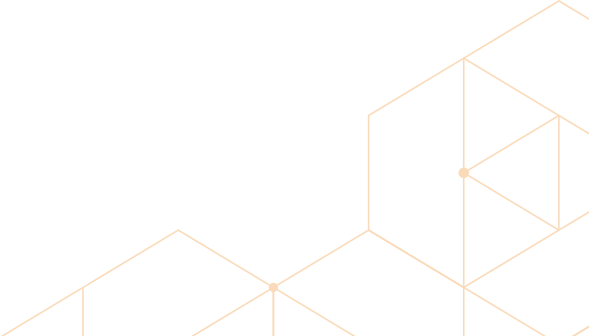Sign In
Forgot Password
Sign Up
State-of-the-art
Plans Available for Every Team
Organize a team of up to 10 people with our lifetime Basic Subscription FREE of cost.
Get a 60-day FREE trial of our Premium features and manage unlimited teams.
Get ultra-productive with our Business subscription and manage your teams like a Pro.
Get automatic task assingment based upon your work planning. It will automatically assign the task to either an individual in a group or to yourself.
Use some of the best usage features of Recursive task, conversion from to-do to task, multiple views and lots more.
Multiple workspace, instant community support, project wise discussion will add life to your productive journey.
Get summary report, downlaod your user and project performance or save them in pdf format.
Set thershold of your productive journey and balance your worklife like never before.
You will never missed anything important and always able to deliver result without hiccups.
TaskQue gives you the ability to create your own workflows or modify existing workflow templates to suit your business processes and industry standards that your organization follows.
Productivity Tools:
-
What the Queue feature does is that when you assign multiple tasks to your resources, you set the number of tasks you want your resource to see on his screen. This means that even if there are a dozen tasks in your resource’s Queue but you’ve fixed the number of tasks visible to him based on their priority, then he won’t feel overwhelmed. The Queue follows a first-in first-out approach or priority when assigning task to resources. This ensures resources are never overloaded with too many tasks nor are sitting idle.
-
When you assign Tasks in a Group, it will automatically assign the task to an individual with an available slot. It will also make sure that if an individual is already overburdened with assignments, TaskQue will automatically allocate the task to a free and available individual in the Group.
-
Queue Manager View will allow you to manage, rearrange your priorities and force you to complete urgent tasks first.
-
When you plan to work on similar task, instead of creating the task again and again you can create tasks periodically. TaskQue allows you to create daily, weekly and periodic tasks easily.
-
Move your single task across different projects within your workspace. This will allow you to avoid repition and errors. The task will move with all its attributes from (project-a) to (project-b) without doing anything.
-
Project Workload allows you to manage and assign limited number of tasks at any given time.
-
Drag and Drop feature between workflows in Kanban view will make your business agile.
-
User view allows you to see assigned tasks and followers created by individual users for each project. Users can filter projects as per their needs.
-
The priority of the tasks can be set based on their urgency or importance. There are three priority statuses: High, Medium & Low.
-
A resource’s task can be reopened and assigned back to the resource if you believe the quality of the task completed was not up to the mark.
-
Add To-Dos for managing your personal chores that you need to accomplish. You can always convert these-To-Dos into tasks by assigning them to resources.
-
A single click allows you to generate a report of everything that came into discussion for future reference.
-
View and create tasks or To-Dos on a specific day, week and month. This allows you to better plan and manage your individual and team’s performance thereby increasing efficiency and productivity.
-
Detailed insights furnish comprehensive information about all the tasks at each phase of the workflows. Information includes each resource’s tasks that are either completed, reopened, overdue within span of days, weeks or months. This will help you to identify bottlenecks that are hampering your individual and team’s productivity thereby enabling you to come up with an informed plan to overcome these obstacles.
Collaboration Tools:
-
No need to create separate accounts for TaskQue application and TaskQue community. Create one account and access the community of productivity experts with a single account.
-
Discuss and generate new product ideas, solutions to problems with your team, other departments, vendors, clients & other stakeholders with utmost ease. Instantly share files with each participant.
-
Use workspaces to organize different departments, business domains, brands, projects and allocate resources accordingly.
-
Stay up-to-date with the latest activities linked with tasks, projects and workflows that are directly or indirectly associated with you. You can also select the notifications that you wish to receive via emails or completely disable them.
-
TaskQue gives you the ability to create your own workflows or modify existing workflow templates to suit your business processes and industry standards that your organization follows.
-
Create projects, assign tasks and track progress of the work done.
-
You can always add your input or give feedback in the form of comments on any task that you’re assigned or following.
-
With an ever-increasing 3rd-party app integration, you'll always be able to access you favorite apps (Slack, Google Docs, DropBox) from TaskQue with absolute ease and convenience.
-
Users can submit query directly from tasks and projects screen to our support team. This will increase your efficiency and you won't need to go back and forth to resolve your issues.
Usage Tools:
-
Get an overview of your Workspace, Project or Resource performance with insightful information.
-
The Insights provides you a quick overview of the current status of the project.
-
Use powerful filters to sift through tasks and quickly find the information that you are looking for.
-
Control who views your tasks and projects by using public and private access control.
-
Delegate responsibility by assigning Admin, Normal and Limited roles to users on Project and Workspace levels.
-
Easy-to-remember keyboard shortcuts enhance user experience and improves your efficiency.
-
Access and manage every document shared in tasks or at the project level from one place.
Enhancing Productivity
Unlock the potential to
greater productivity by going pro
User Control
Manage user levels between Admin, Normal and Limited.
Groups
Create resource groups and assign group tasks to remove dependency.
Advanced Discussions
Communicate with your team or clients with ease.
Access Level
Manage privacy of the workspace, projects and tasks.
Frequently asked questions
-
What are my payment options?
TaskQue uses Stripe to process payments, the fastest growing merchant account. You can pay with your credit card on Stripe.
-
Is my information secure?
TaskQue doesn't store anything, all your data is managed by Stripe. Stripe is renowned for providing world-class security for enterprise level applications.
-
How can I view my order history?
You can log on to your account dashboard and navigate to "Account Settings" and view the Subscription tab. Click on the 'View Invoice History' link in the Billing Overview section.
-
I want to change or cancel my order or subscription.
You can change your account billing information by navigating to "Account Settings" and view the Subscription tab.
-
How can I confirm that a payment has been made?
You will receive a confirmation email if your payment has been successfully processed. You will also receive an email if for any reason there is a problem with your payment.
-
What address should I enter on the billing screen?
Enter the address exactly as it appears on your credit card statement. If your billing address does not match, the purchase may be declined by your card provider.
-
How can I downgrade my account?
Get in touch with our support team and they will guide you on how you can downgrade your TaskQue account.
-
Can I avail any discount if I buy an account for more than 20 team members?
You can get in touch with our support team for more details regarding discounts.
-
Where my data reside?
TaskQue is GDPR compliant, which means that you have complete control over your data. You can permanently remove data, allow users to download their data, revoke access rights of third-party applications. TaskQue follows a privacy consent model complying with GDPR requirements.
-
How can I contact TaskQue?
You can contact our support team or get in touch with us on social media sites such as Twitter, Facebook, and Google+.
 Close
Close